I recently had a few problems with an office deployment and noticed in the CAS.log there were a few hash errors, the common consensus was these were caused by an anti-virus, I doubled checked scanning files on the DP, client and server and couldn’t see what the problem could be. Turns out it was in fact a VMware issue which can easily be fixed my changing the adaptor type from the Intel based E1000 to the VM network adapter. If you get this error is may be worth a try
Error code 0x80091007 (-2146889721)
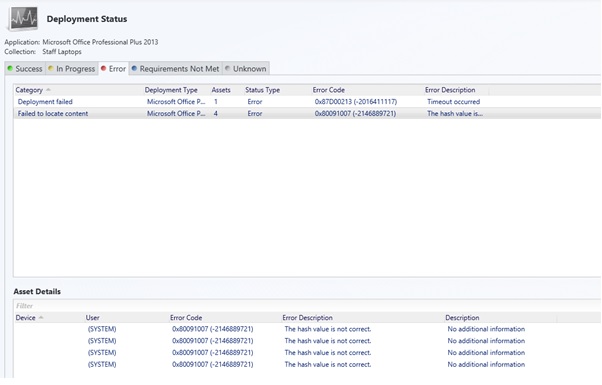
Take note of the IP configuration for your SCCM sever as even if you have reservations setup they won’t come into play as the new adapter will have a different Mac address. Shutdown the VM and then remove the Adapter in VMware Vshpere Client console.
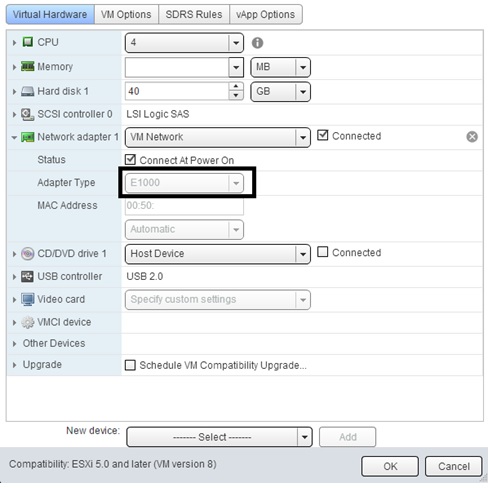
Once removed you can then add the new the adapter.
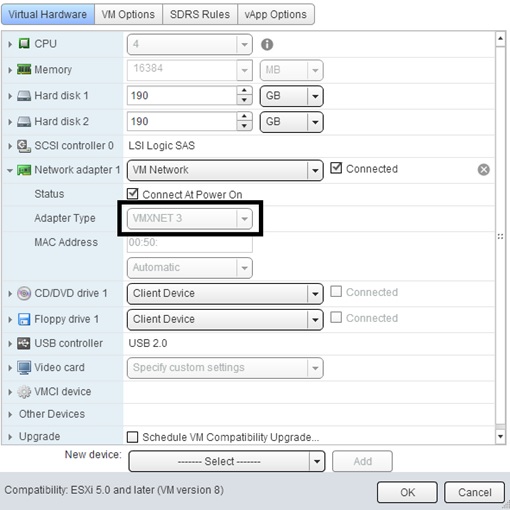
If your running server 2012 check computer management and you can should see old hardware and remove the old intel E1000 and update the VMXNET 3 if needed, if your using 2008 for example open CMD and use the set devmgr_show_nonpresent_devices=1 command.
Once DNS is resolved and your happy , update the distribution points and all being well your hash errors will go away.
