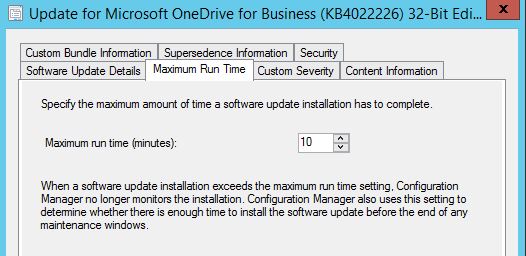When upgrading some clients i came across the following error when using the Windows servicing function. The was mostly an issue with remote users.
ERROR CODE 0x87D0070C(-2016409844)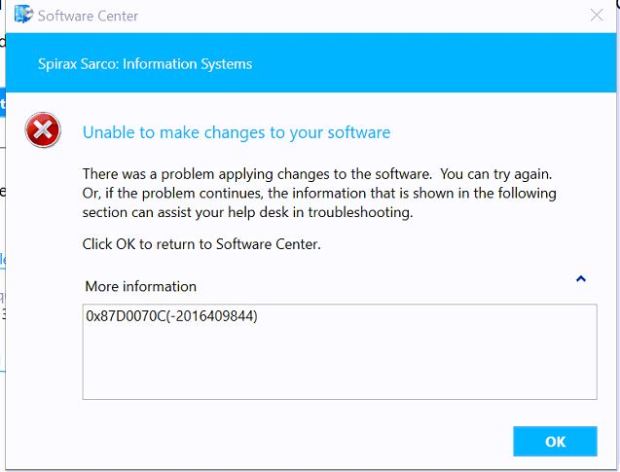
The error code basically means the upgrade timed out. This would not only apply to upgrade ( servicing ) but also updates.
This can be fixed by changing the maximum run time.
Software Library >Windows 10 Servicing >All Windows Updates and selecting the Feature update.
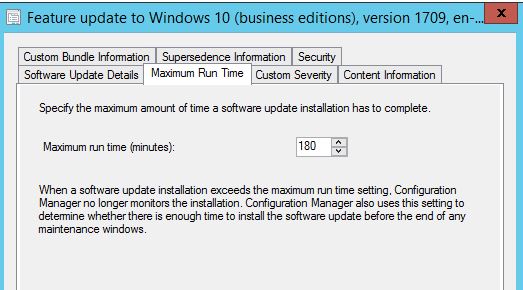
or of updates
Software Library > Software Updates > All Software Updates and select the update with the error.