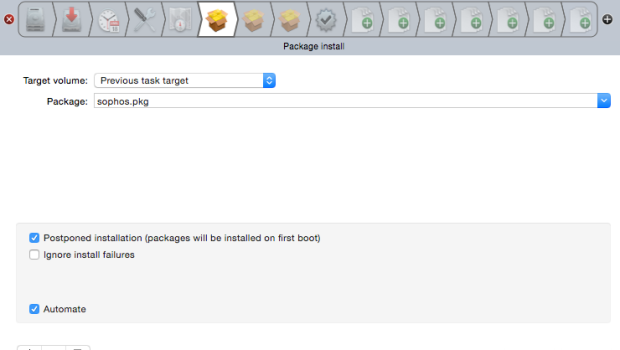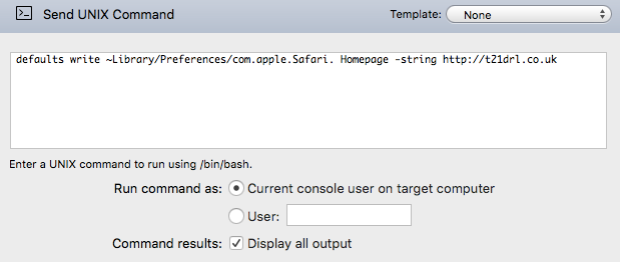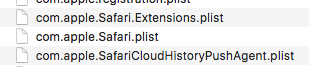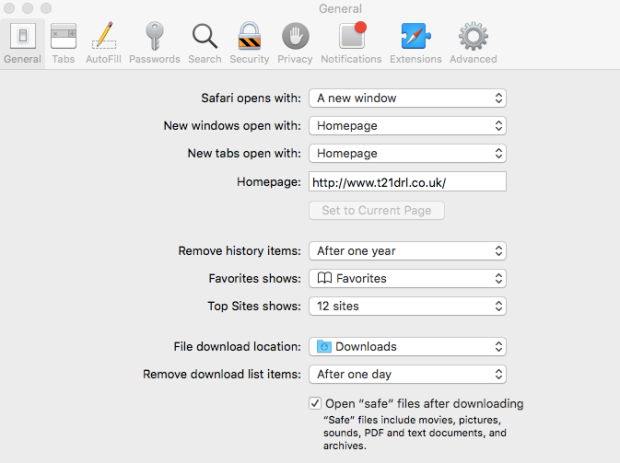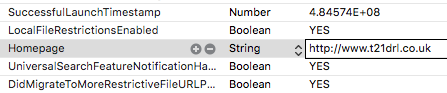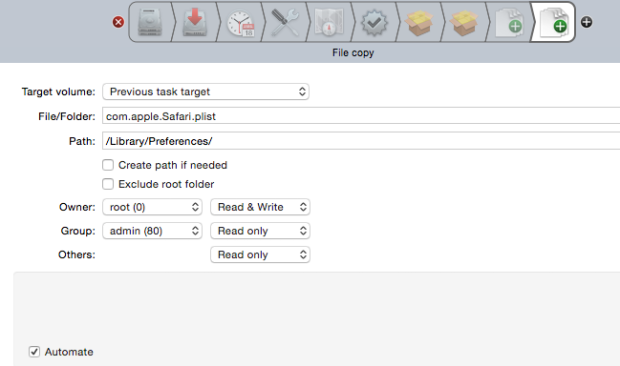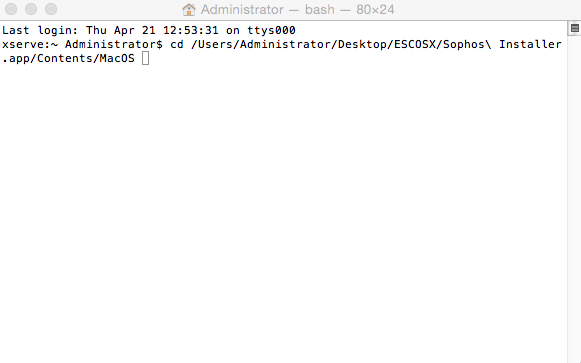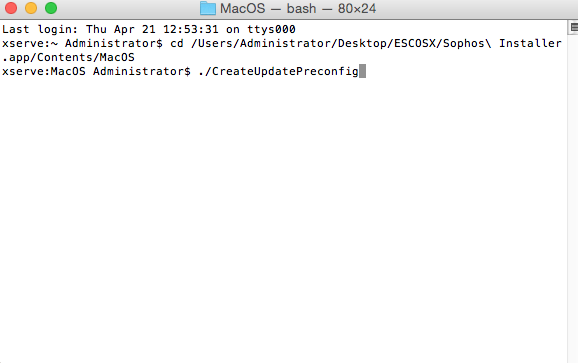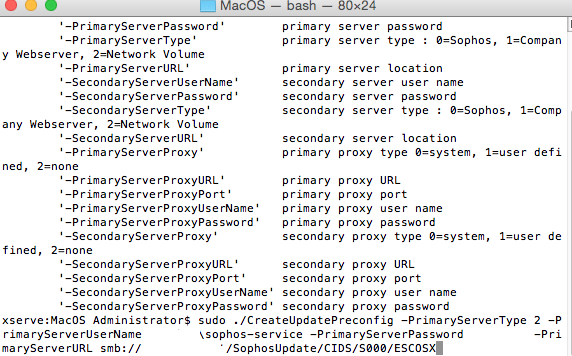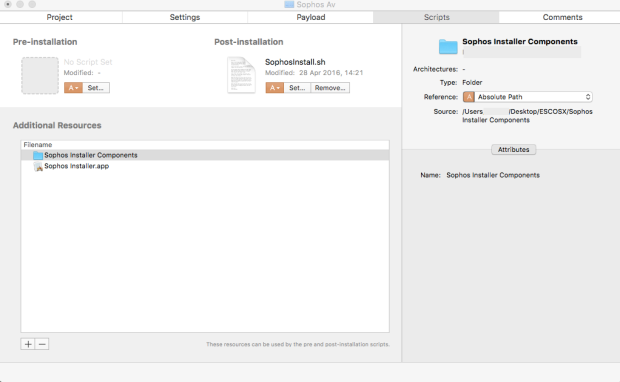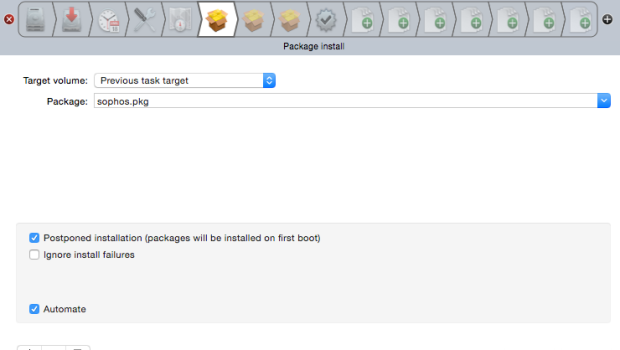Deploying Sophos Enterprise Anti-Virus in older versions was fairly simple as it came in a nice package format so worked fine with deploy studio and or Apple remote desktop, since then version 9 now comes in the form of a .APP installation which isn’t natively supported in deploy studio or Apple remote desktop . Due to this I’ve found the easiest way is to make a scripted package install.
Firstly you will need to find you and then copy the setup files from your Sophos sever, the default location is \\yourserver\SophosUpdate\CIDs\S000\ESCOSX
Once copied over to a MAC you will need to open terminal as Admin
Then type in cd /desktop/ESCOSX/Sophos\ Installer.app/Contents/MacOS
Note “desktop” is where my ESCOSX folder is stored.
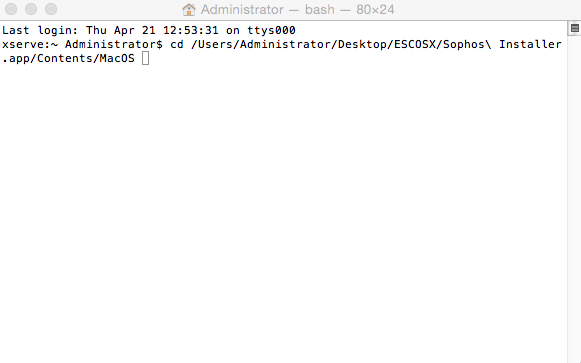
Then type in the following
./CreateUpdatePreconfig
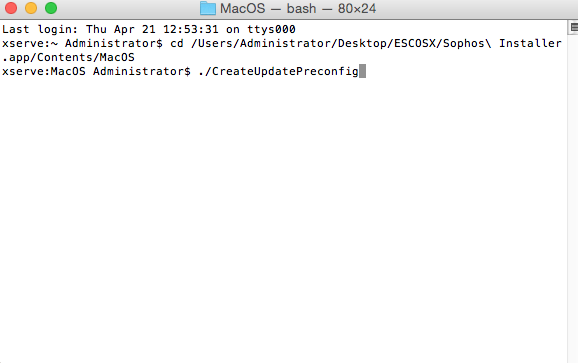
And then
sudo ./CreateUpdatePreconfig -PrimaryServerType 2 -PrimaryServerUserName MyUserName -PrimaryServerPassword MyPassword -PrimaryServerURL smb://ServerName/SophosUpdate/CIDS/S000/ESCOSX
change the highlight red text to your Sophos configuration.
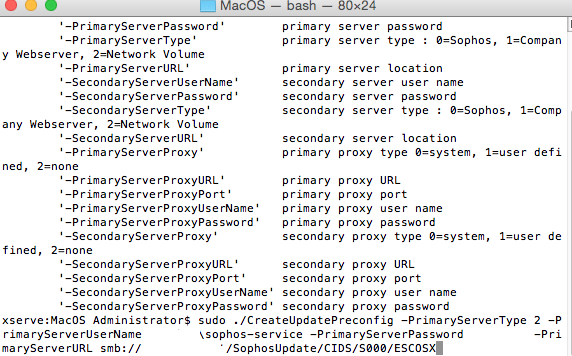
Side note if you have any special characters try quoting.
At this stage I would test by installing the sophos install.app and checking the preferences has changed to the above.
Next we need to download and or install an application called Packages from the address below.
http://s.sudre.free.fr/Software/Packages/about.html
open the newly installed application select RAW package and give the project a name and directory to wish you save the project
under setting unselect require admin password for installation.
next copy he Sophos install.app ad Sophos installer components into the addition resources.
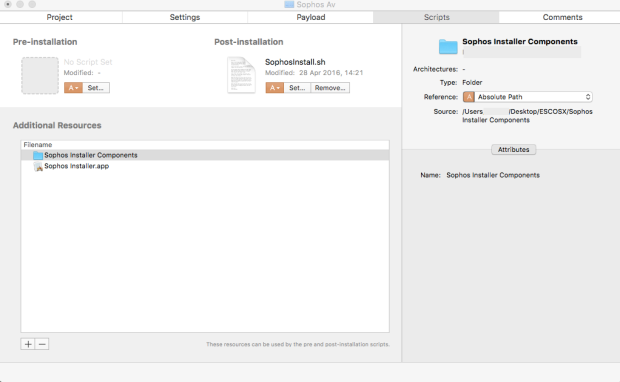
we need to create a scripted install, if you copy the following and name it something like sophosinstall.sh the important part being .sh
#!/bin/bash
LOGGER=”/usr/bin/logger”
# Determine working directory
install_dir=`dirname $0`
# Install Sophos Anti-Virus
$install_dir/”Sophos Installer.app/Contents/MacOS/tools/InstallationDeployer” –install
exit 0
then add this file to the post installation.
Lastly select build and then copy he pkg file from the directory and test.
Once your happy it installs correctly with the Sophos Enterprise sever details you can add it to your deploy studio workflow or install over Apple remote desktop.