In order to install capital Sims in one application you first need to make sure your permissions on your sims shares are setup correctly and that Configmgr has read access
I will be creating one big application with multiple installs, some people may prefer to create individual applications its purely down to your environment
Firstly, right click create application and then Manually specify the application information
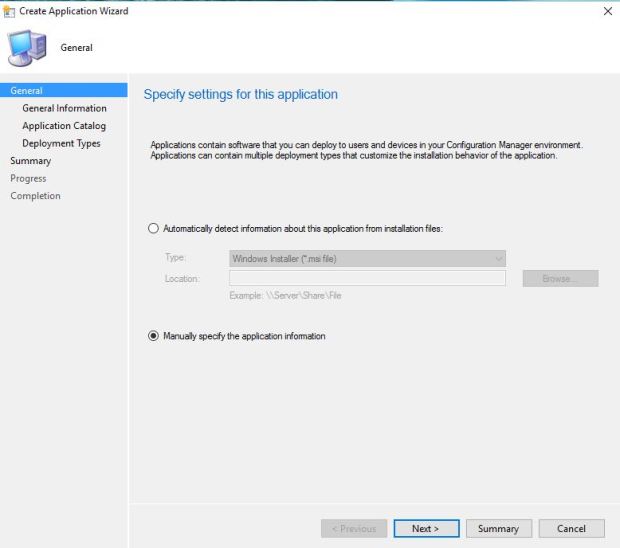
Next give the application a name
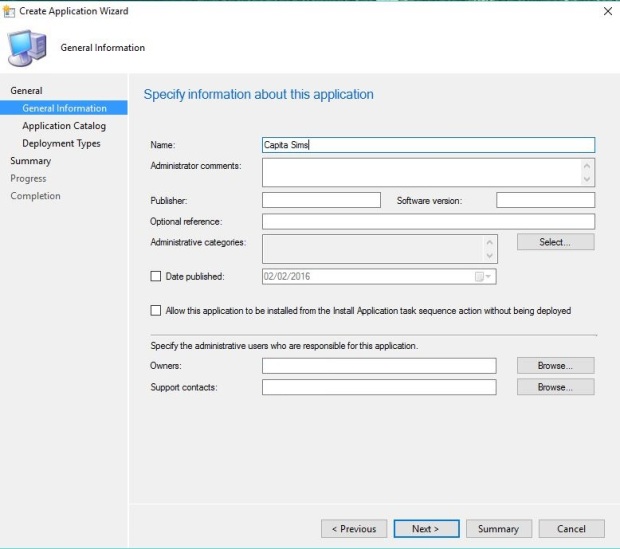
Add an icon for the application catalog if you wish, then select next
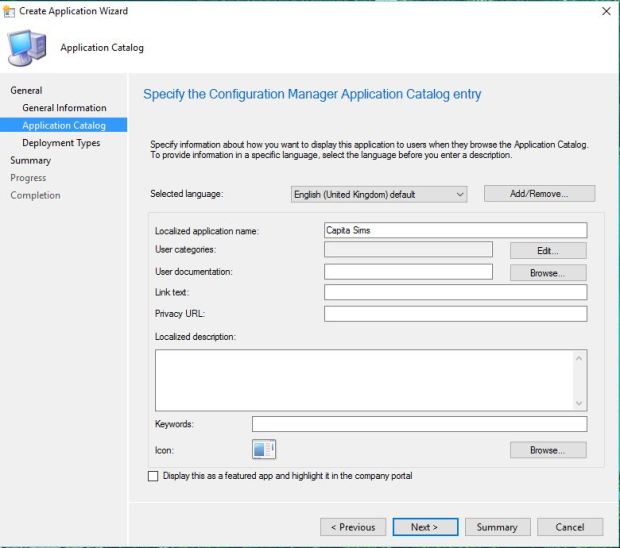
Now select Add
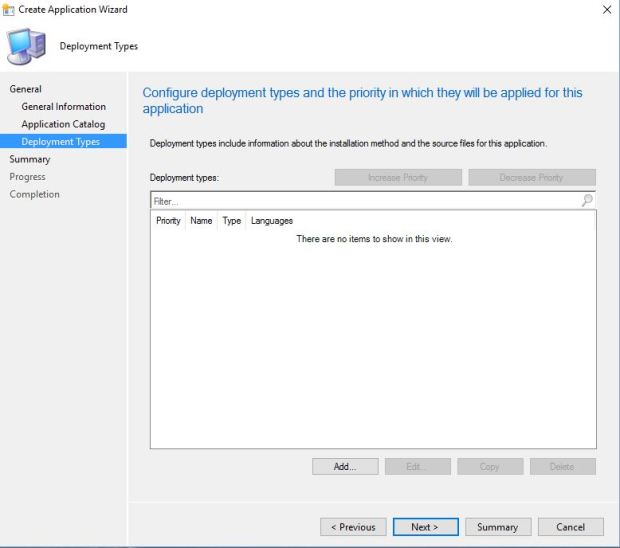
select Manually specify the application information
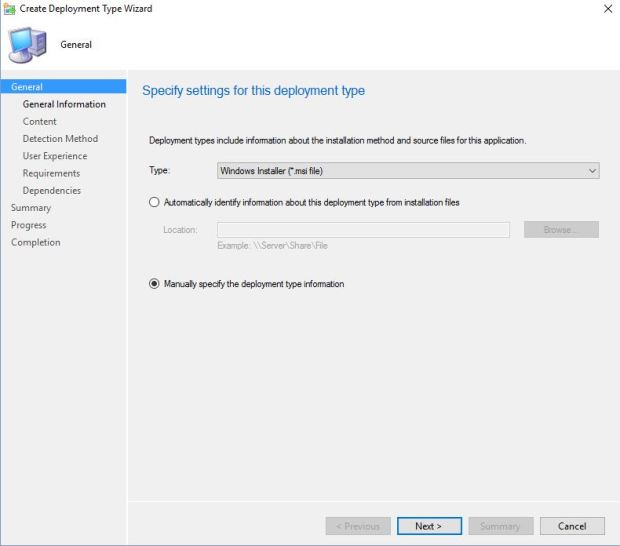
Name the application (this is one of the first individual applications install)
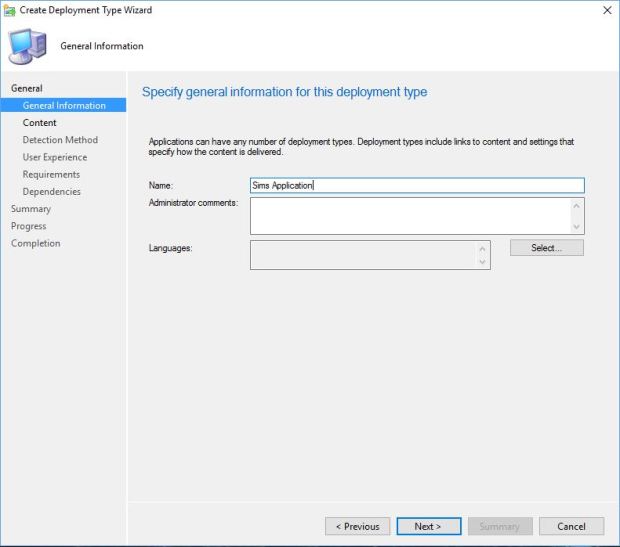
Now choose the location on your sims share where you install are located
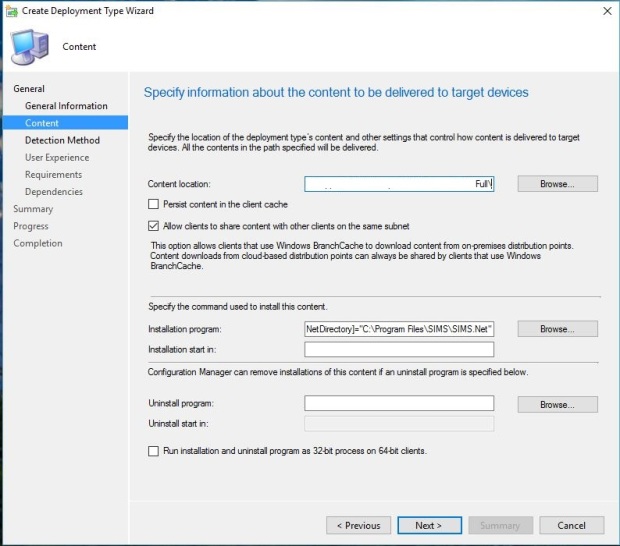
The installation program for each application is listed below, the sims information may be different on your sims sever but most use the S:\sims location. I have also created an MSI that copies the connect.ini file to the C:\Program Files location. You could use an xcopy script for example or create an msi like I have done.
Sims Applcation setup
SIMSApplicationSetup.exe /S {QuietMode} [SIMSDirectory]=”S:\SIMS” [SIMSDotNetDirectory]=”C:\Program Files\SIMS\SIMS.Net”
Sims Manual setup
SIMSManualSetup.exe /S {QuietMode} [SIMSDirectory]=”S:\SIMS\” [SIMSDotNetDirectory]=”C:\Program Files\SIMS\SIMS.Net”
Sims AMPARK
SIMSAMPARKSetup.exe /S {QuietMode} [SIMSDirectory]=”S:\SIMS” [SIMSDotNetDirectory]=”C:\Program Files\SIMS\SIMS.Net”
SOLUS 3 Agent
AgentInstaller.js “agent_installer.log” “net.tcp://localhost:52966” “net.tcp://your-sims-server:52965” “Solus3.Keys.DeploymentService.Public.xml” “SOLUS3AgentInstaller_x86.msi” “SOLUS3AgentInstaller_x64.msi”
There is an order that these need to be installed in as you can see below
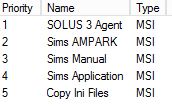
I have used the file system detection method for each program which is listed below, If you wish to run reinstallS after a sims update for example you can use the date modified option to trigger this.
PATH %ProgramFiles%\SIMS\SIMS.Net
Sims Applcation setup FILE Pulsar.exe
Sims Manual FILE SIMSLoad.ini
Sims AMPARK FILE SIMSAMPARKSetup.txt
PATH %Program Files%\Solus3\AgentService
Solus 3 FILE Heartbeat.config
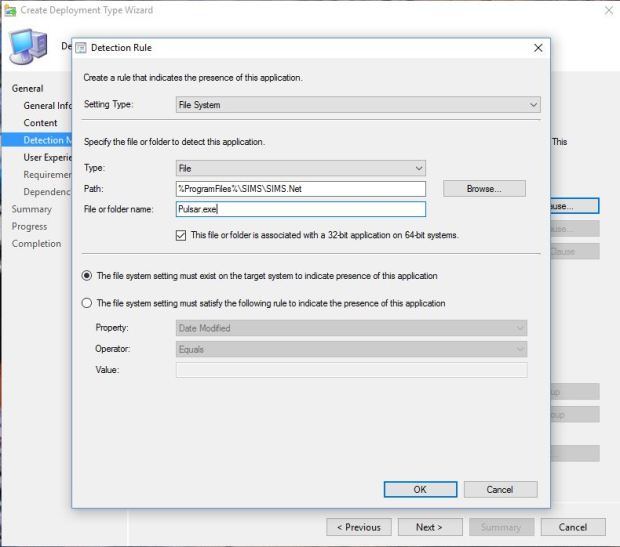
Install for system, whether or not a user is logged on and change he maximum allow run time to 30 minutes
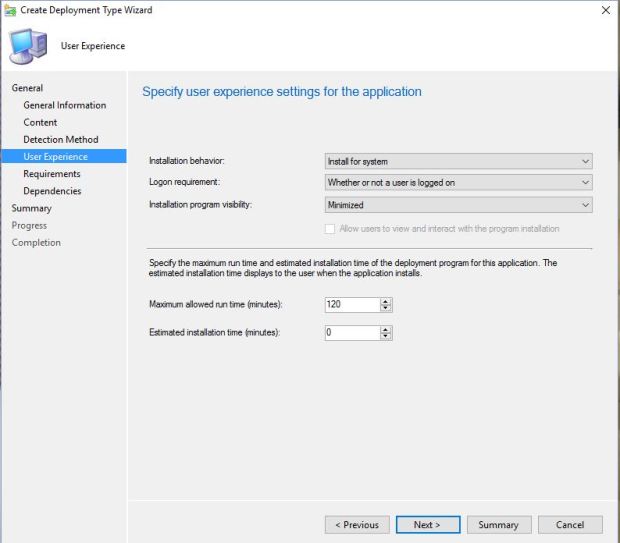
There are no requirements for the first install after that you can set the previous program as a requirement and so on until you have created installs for each application
Select next untill the wizard has finished and distribute the application then deploy as you wish
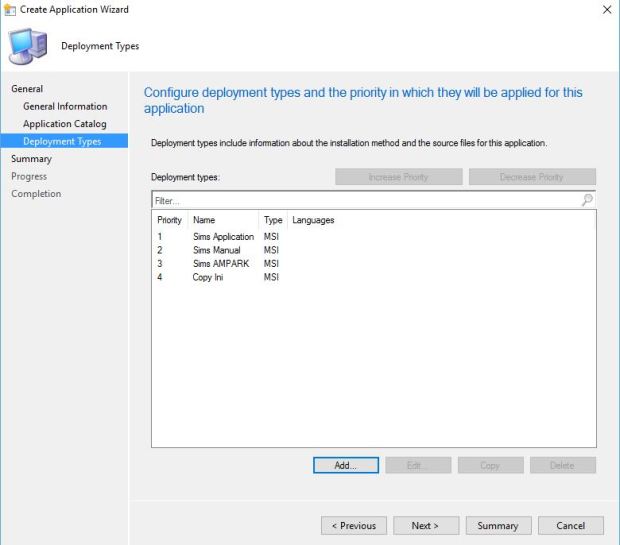

Thankyou for this post. I want to start deploying SIMS using SCCM so it can go on during the build process without having to mess about with SOLUS afterwards. Two questions:
1) Can I ask if this still works? I know that Capita have an annoying habit of changing things and this post is coming up for two years old now.
2) Will SIMS on the workstations still update themselves using SOLUS if I deploy SIMS like this?
Thanks,
Ian
LikeLike
1)Sorry i no longer work in the education sector so have no way of testing
2)Yes once deployed it will act the same as if you manually installed Sims Solus.
LikeLike