Since 2016 i haven’t been able to spend the time required to develop this Blog site , however some if not most is till relevant. Requests and questions at present will be ignored so please always test in a lab environment first.
Category: Uncategorized
Disable Wi-Fi Sense
To stop users using the inbuilt Wi-Fi Sense that’s in built into windows 10 first make sure you have install the latest windows 10 ADMX files and added them to your PolicyDefinitions folder.
Then navigate to Computer Configuration>Administrative Templates>Network>WLAN Service>WLAN Settings
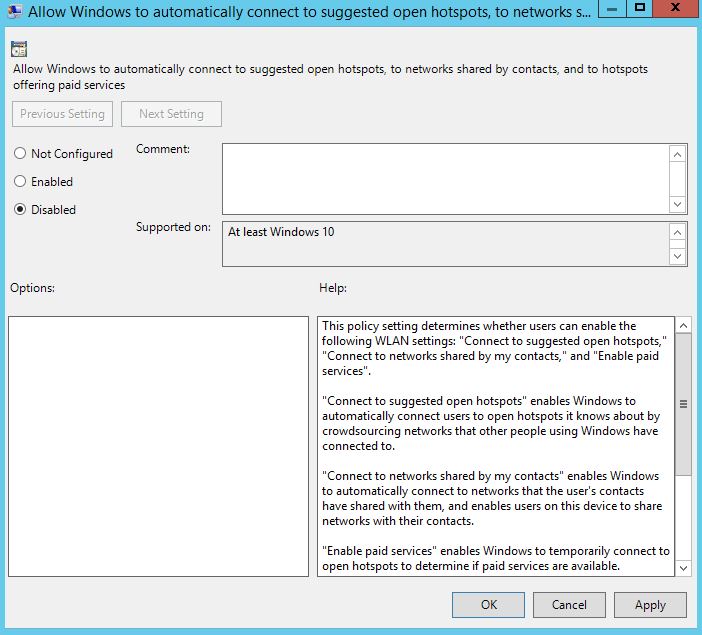
Then select and disable Allow windows to automatically connect to suggested open hotspots
Update Baseline
We need to create a baseline update package for numerous reasons from reports to catching clients that may be missing updates or maybe fully patch a WIM. In my case I want a package that will cover updates that were released before my ADR was first run.
If you haven’t already you need to create a file share in my case on your SCCM server and create folders with the software titles you want to keep up to date with the relevant permissions.(within those I have a baseline folder and a monthly folder)
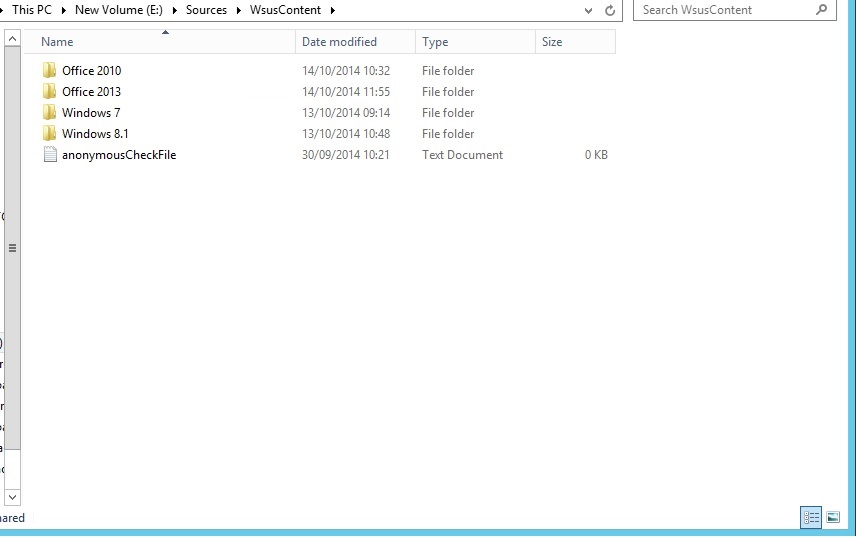
Select Software Library>All Software Updates then the first step is to synchronise your update which you will find over on the far left , next to go to. Then click on ADD criteria and select product and supersedence.
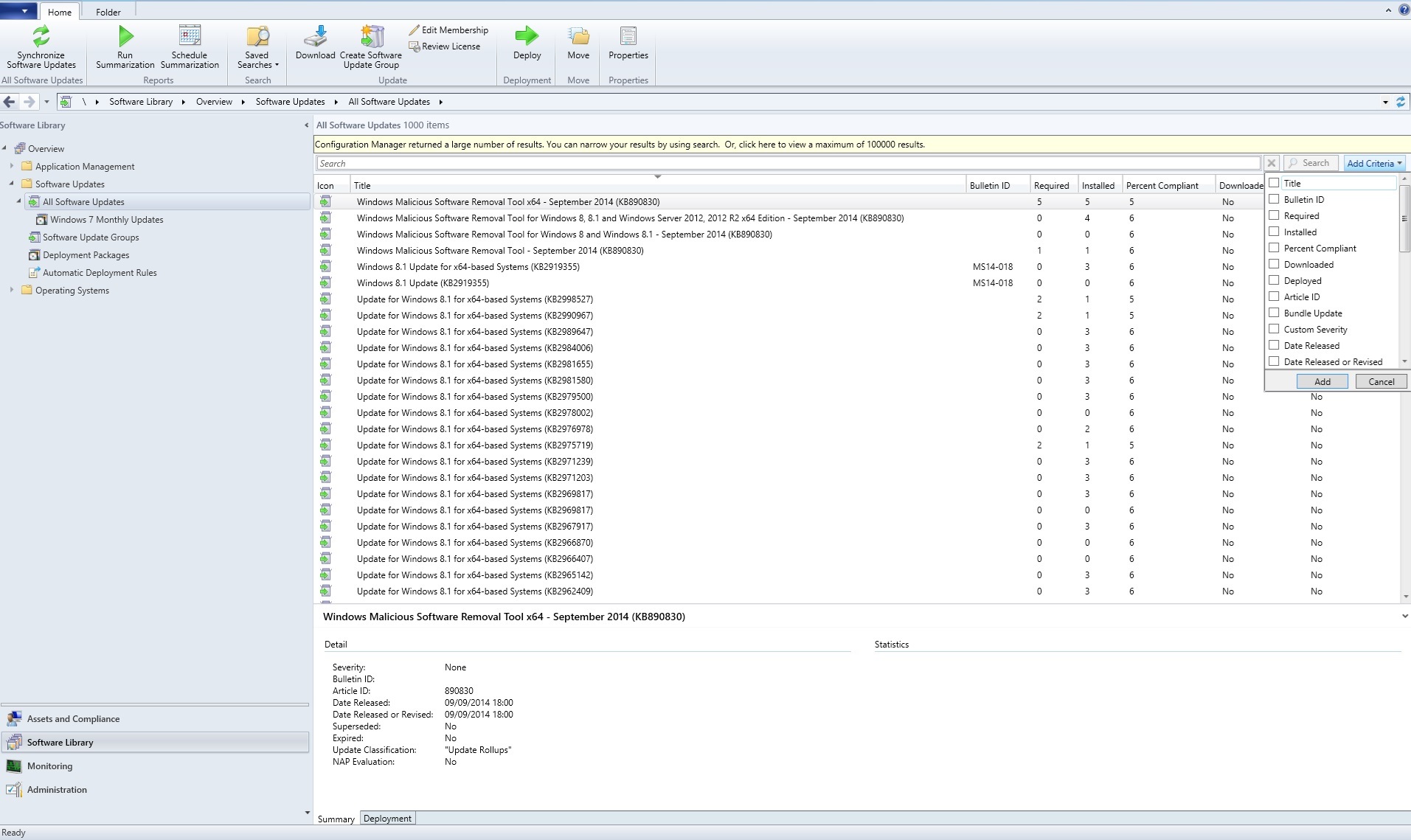
Select in this case windows 7 and change supersedence to NO.
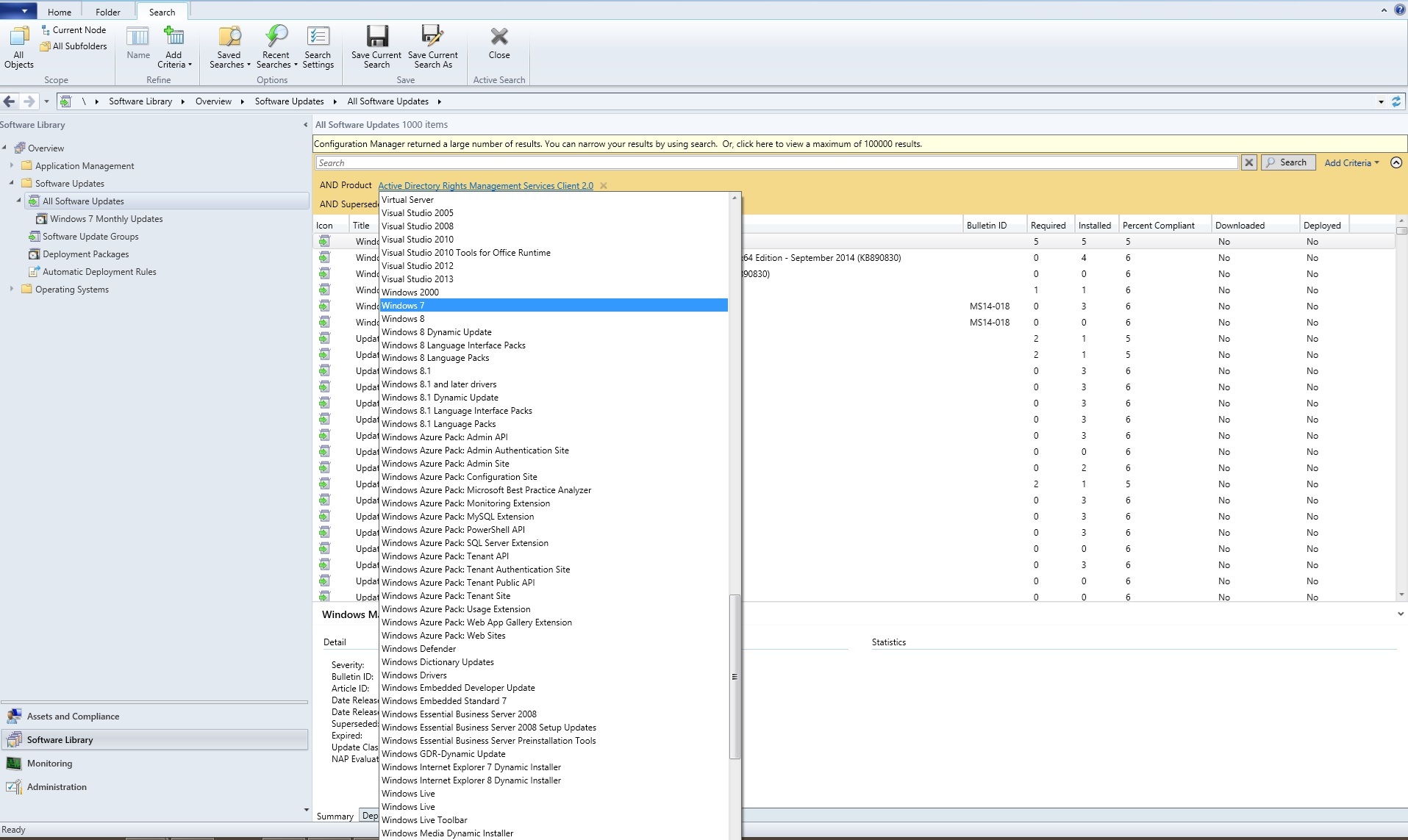
Next highlight all the updates or up to the date you would like to start or finish and right click create new software update group and name it as you wish.
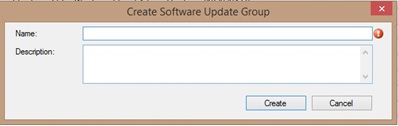
Once the group is created go to software update group right click download on the group we have just created. Select download and name the package in this case windows 7 baseline, then under package sources select the folder location where you would like to store the update.
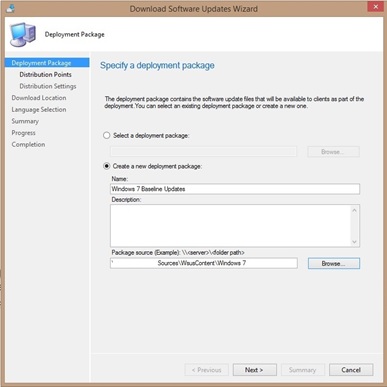
Select automatically download content when packages are assigned to distribution points
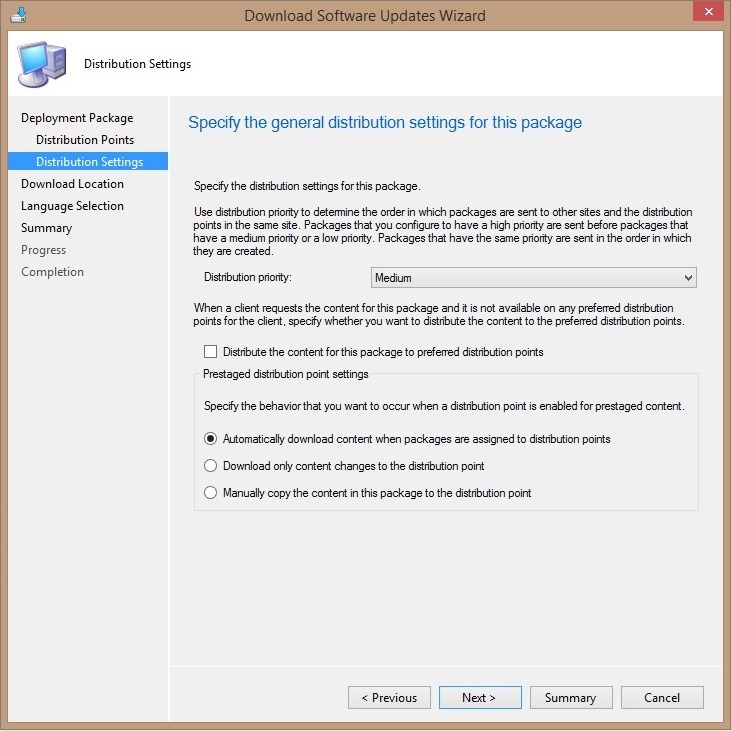
Then select download software updates from the internet and select the language you need. Finally select finish and once complete you can deploy at your peril.
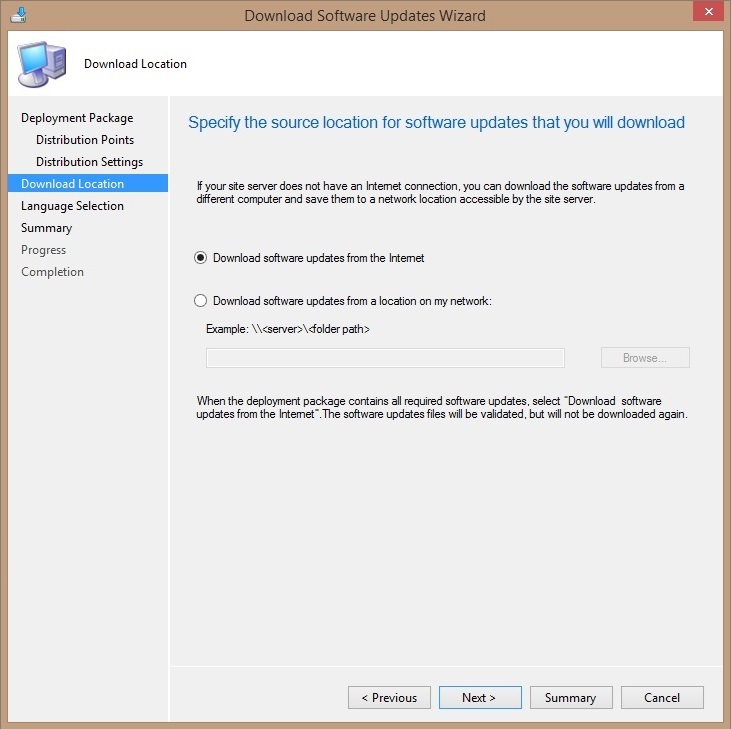
Tips, if you create a full baseline you can use this to update your WIM files, build and capture’s and or reports. I deploy this to a collection which contains all my windows 7 computers for example as well as unknown computers just to cover all bases.
