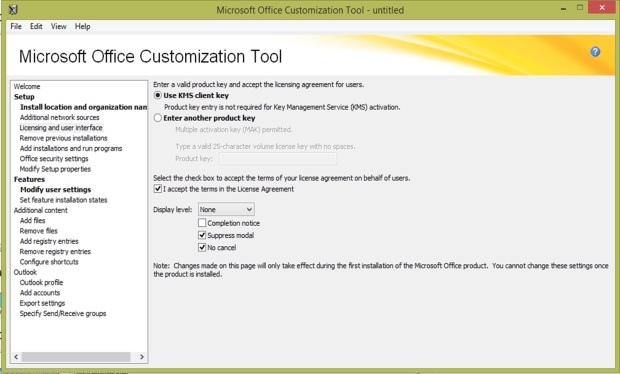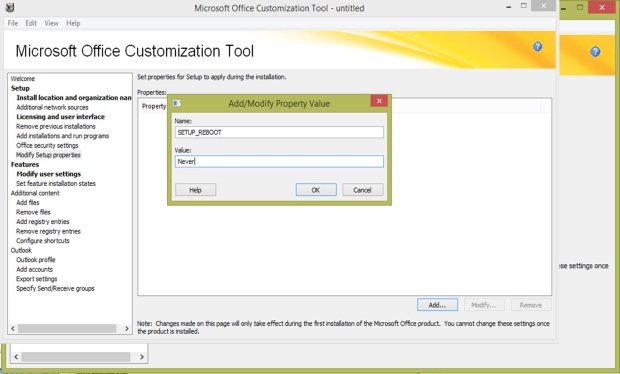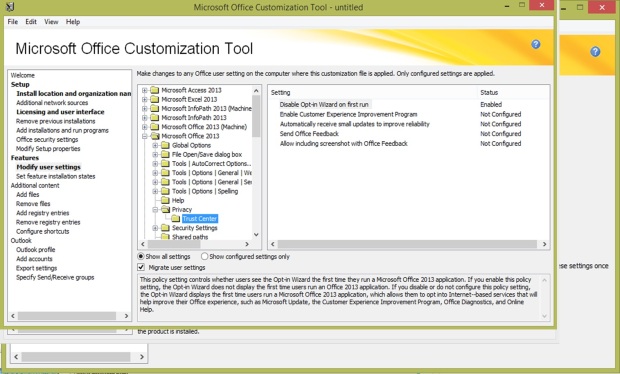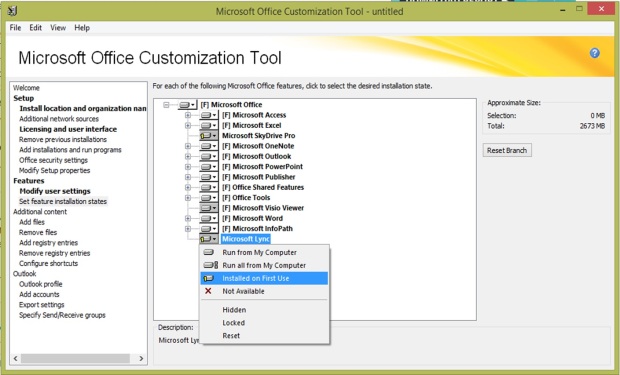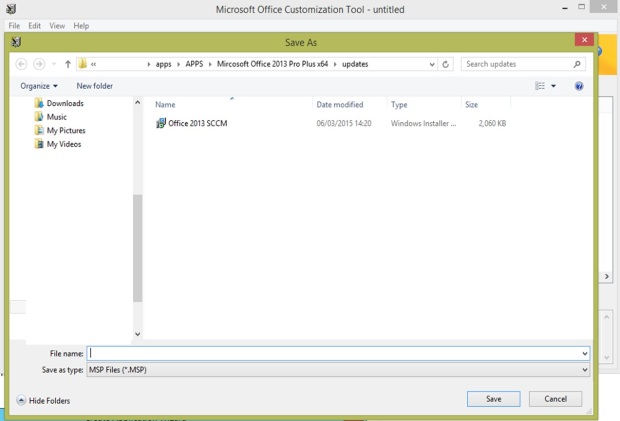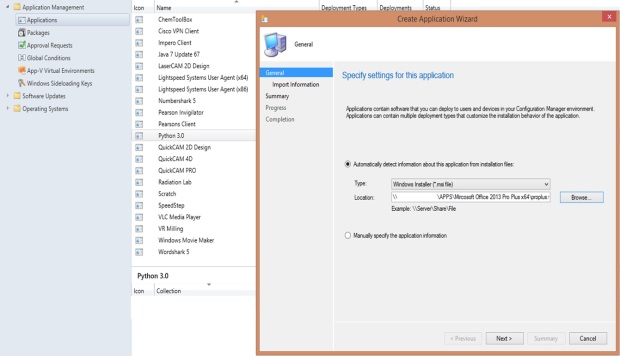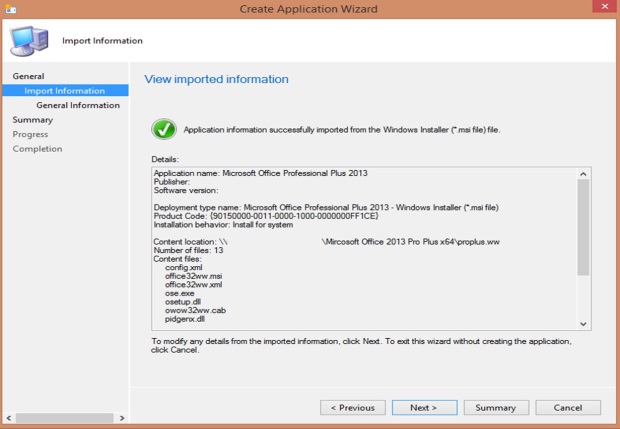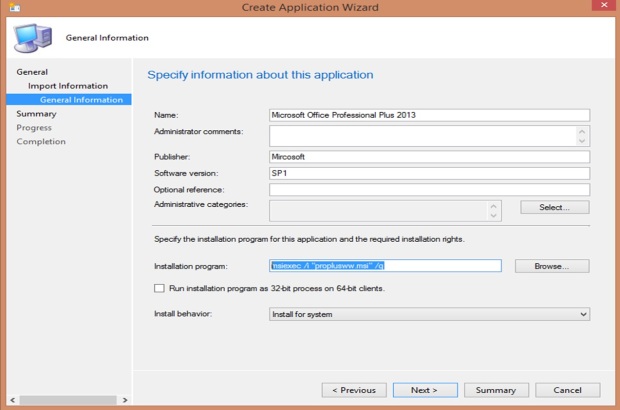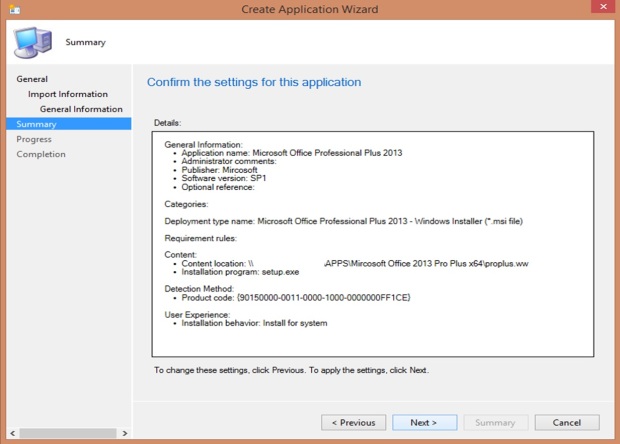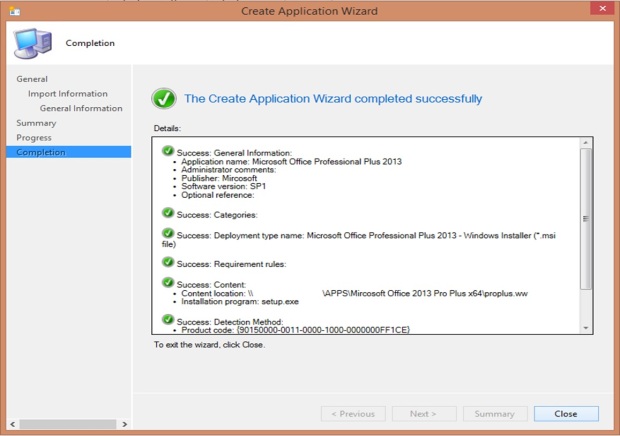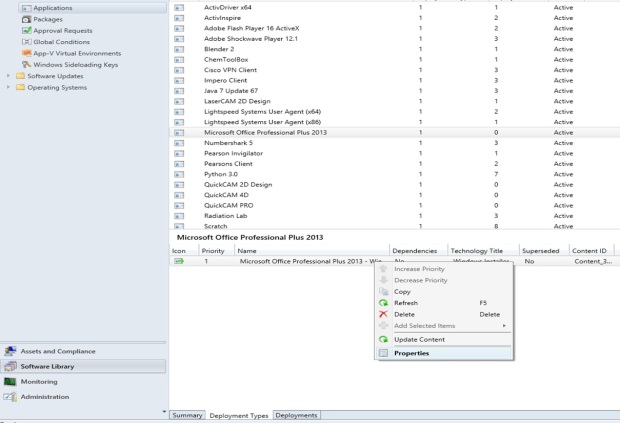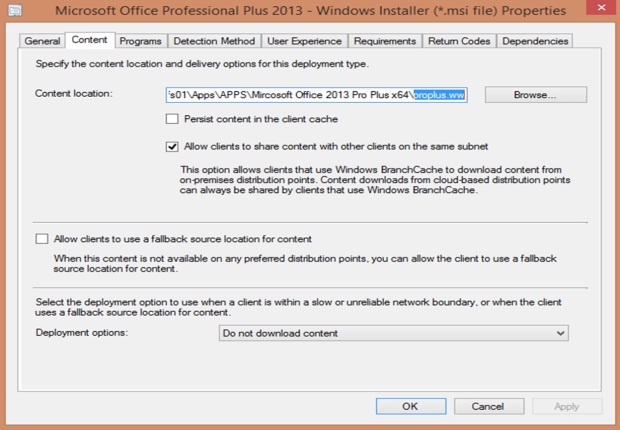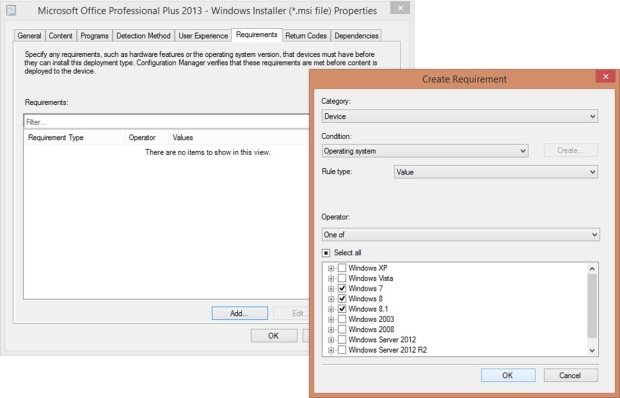In order to install office 2013 you first need some prerequisite installed which can be found on the Microsoft website (https://technet.microsoft.com/en-us/library/ee624351.aspx?f=255&MSPPError=-2147217396) , most of which will just be windows updates. If you wish to install Lync 2013 you will need to use the version before SP1 and manually download the SP1 or the latest service pack and add it to the updates folder.
Copy he contents of the Office 2013 ISO to a network location where you store you SCCM applications, then run he Mircosoft Office Customization tool with his command \\networklocation \Mircosoft Office 2013 Pro Plus x64\setup.exe /admin
You should see a screen that looks something like this.
Select create a new setup customization file for the following product
Select Install location and organization name, in the text box provide the Organization Name
Click on Modify Setup properties and select add and type the following under Name SETUP_REBOOT and under value type Never.
Select Modify user settings under the features tab then Microsoft Office 2013>Privacy>Trust centre and enable disable opt-in wizard on first run.
Next under set feature installation states select the parts of office you want and for SkyDrive and or Lync then select installed on first use
Next to you need save the MSP in the updates folder within the office installation folder
Create a new application in SCCM and select proplusrww.msi and click next
If you get a successful import select next
Fill in the relevant information and change the installation program to setup.exe then click next
Again if you get a successfully completed message select next
Select close if you get the message saying the wizard has completed successfully
Under deployment types select properties
Next you need to navigate Content and remove the proplusww.msi
Now select Requirements and change category to Device then condition Operating system and rule type Value and select the operating system you will be using Office 2013 on.
Once this is all setup just do the usual deploy to distribution points and make available / required for the collection you want. If you want to make any changes to the MST you can just update content.