So my windows update ARD’s were running but no updates were filtering down so i had a look at site status and notice that the software update point was showing sync errors
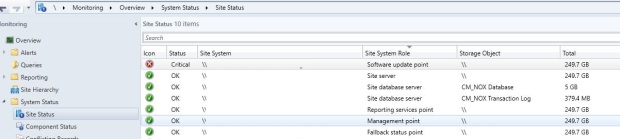


I then had a dig around in the log files and found these errors in the WCM.log

The fix was to open IIS on the SCCM server and take a look in applications pools , I then I noticed the WsusPool status was “stopped” so I turned this on.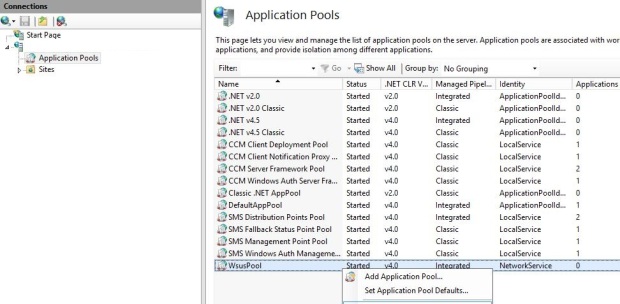
once i started the application pool i went over to Advanced settings on the right hand side , then i changed the Recycling Private memory to 4000000KB (4GB) from the 1843200KB as default.
Next step was to reset the counters on site status and watch the WCM.log and looks for successful syncs/ connections.







